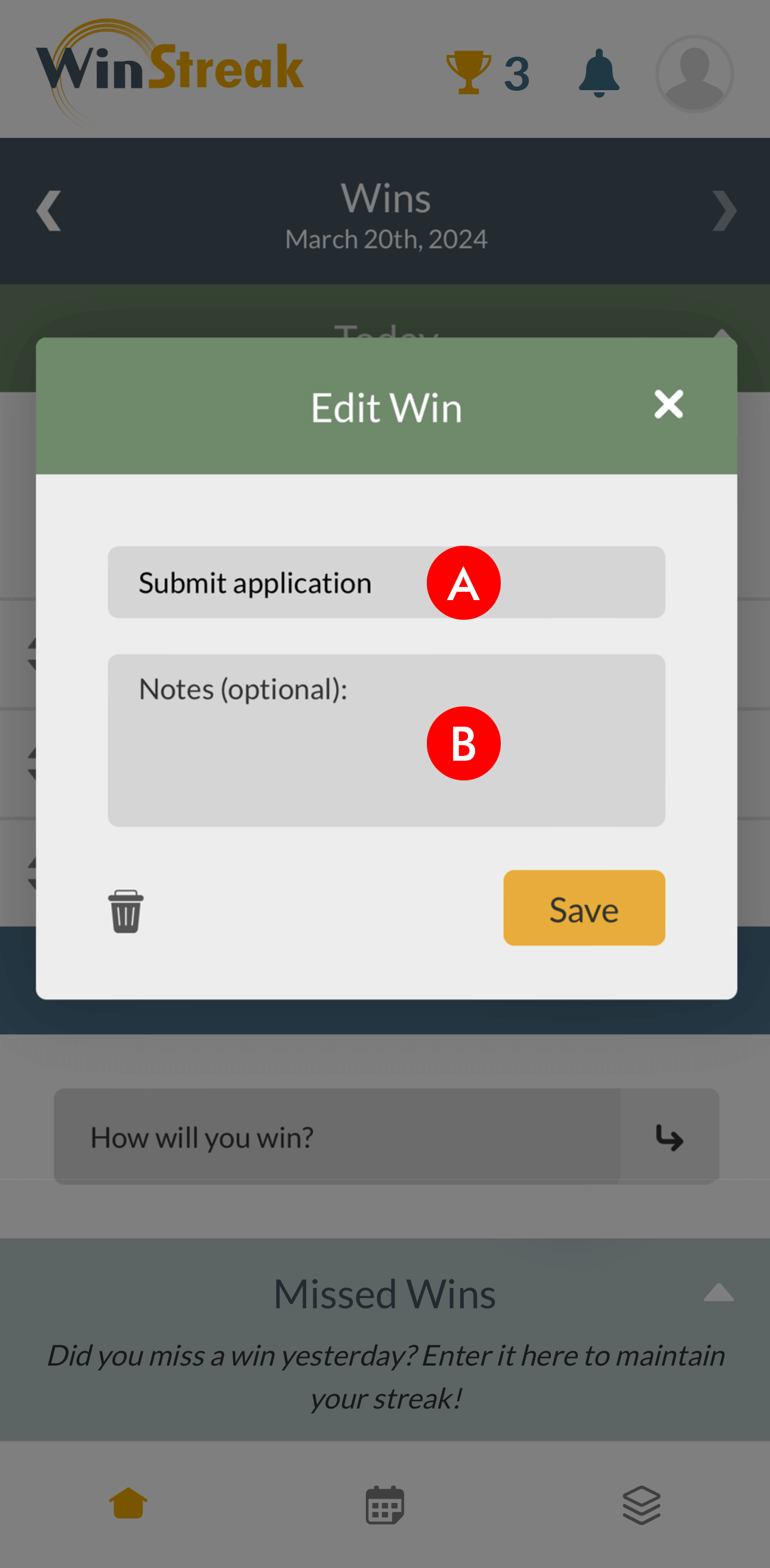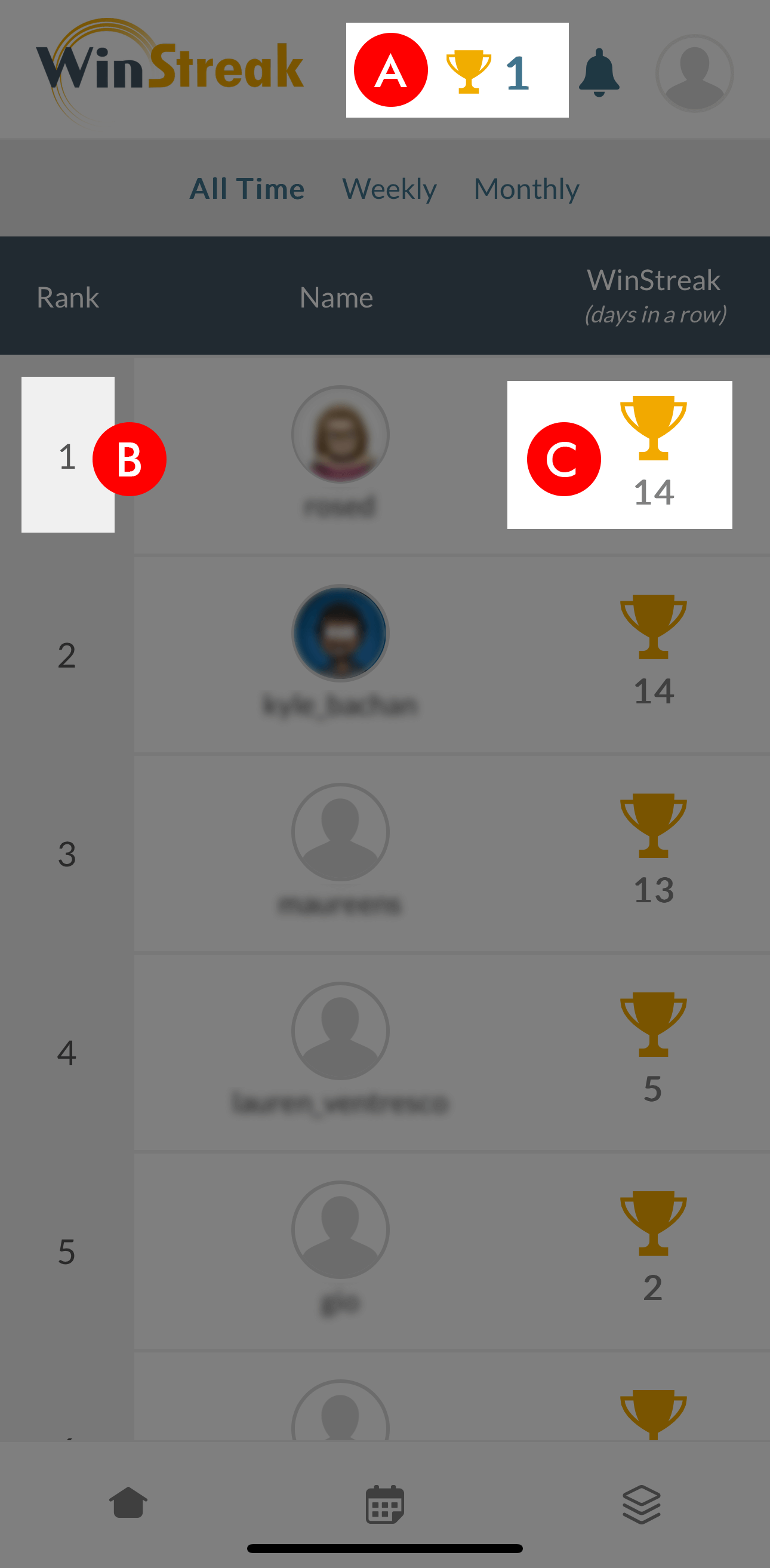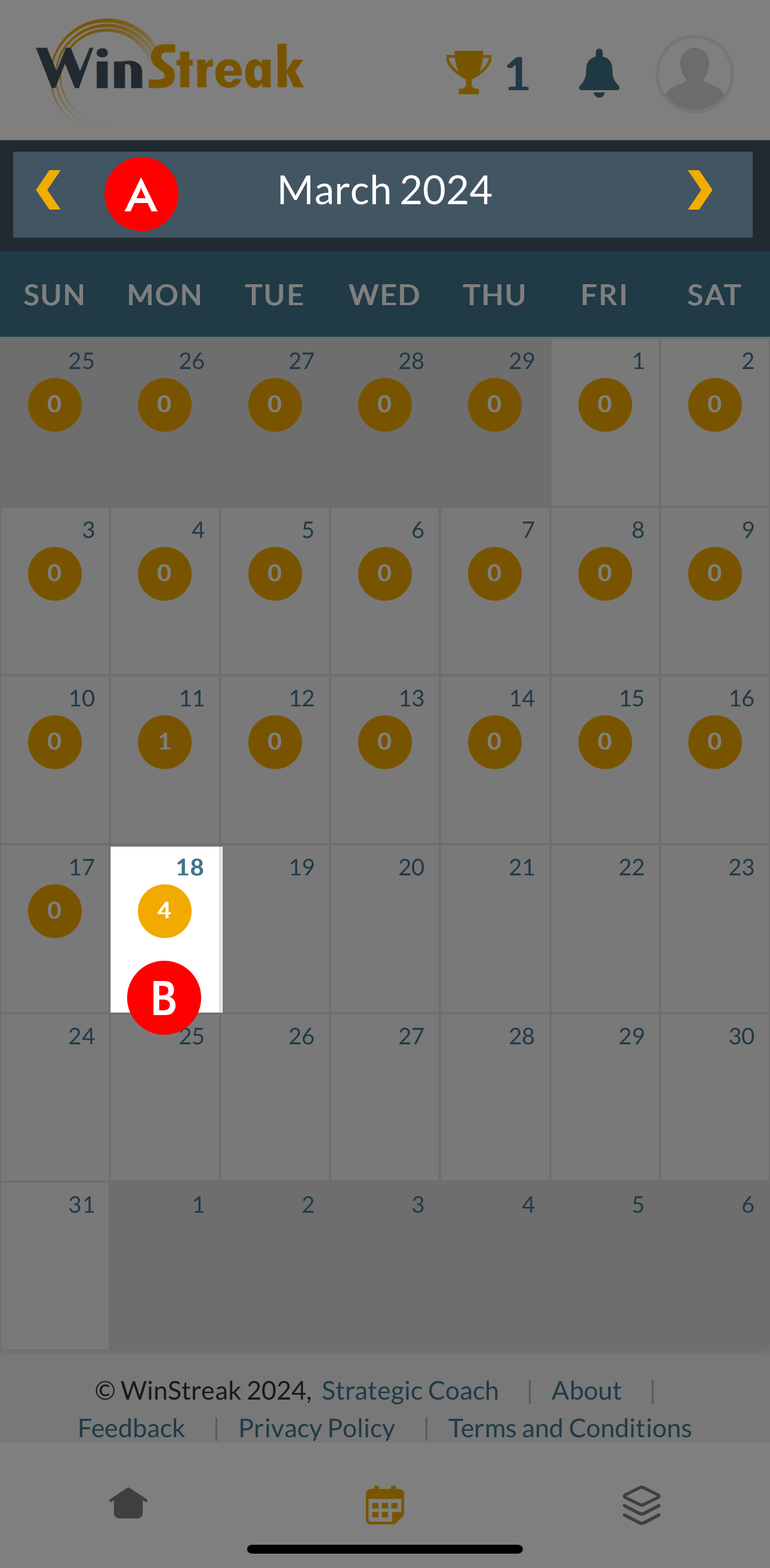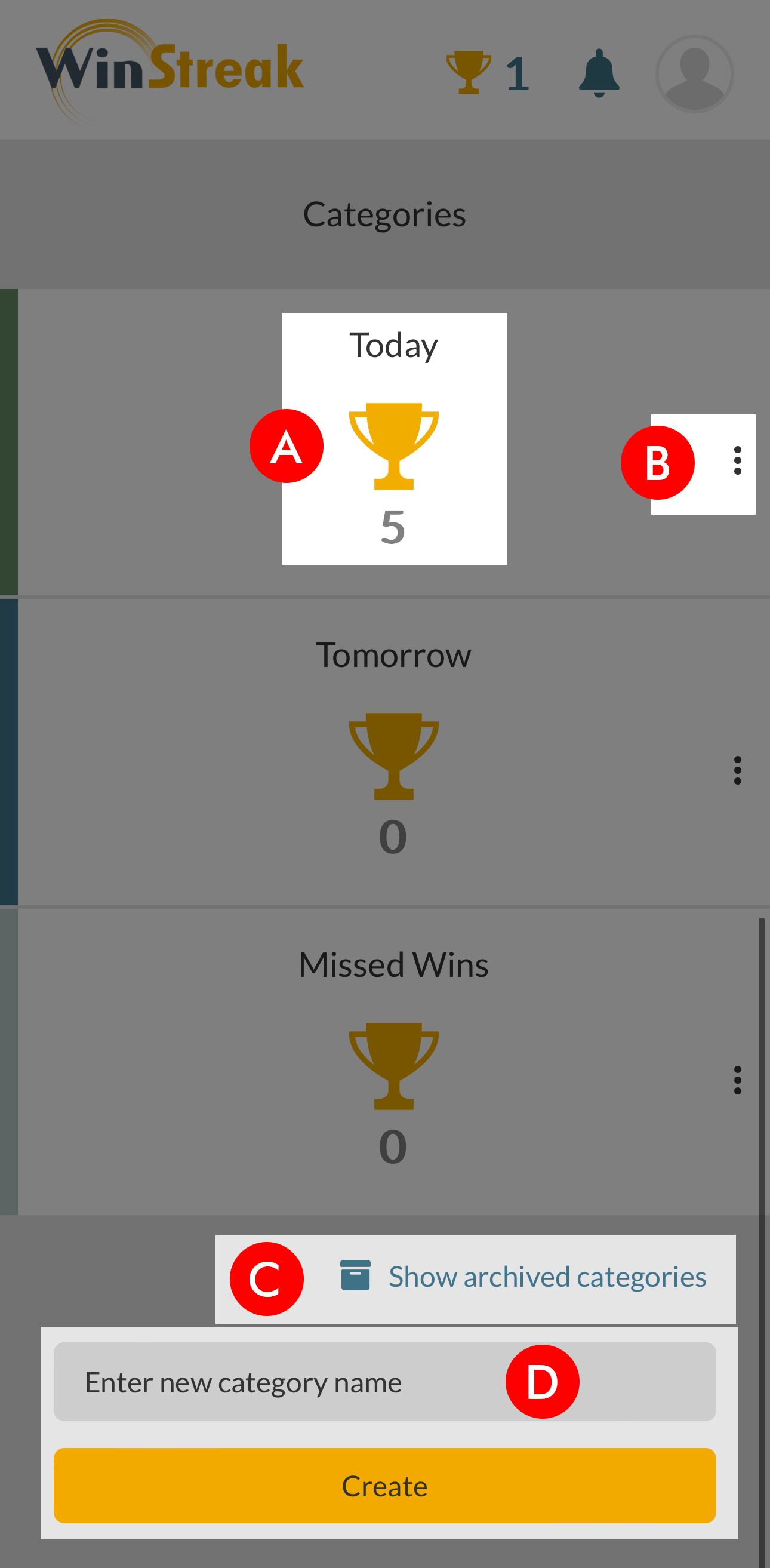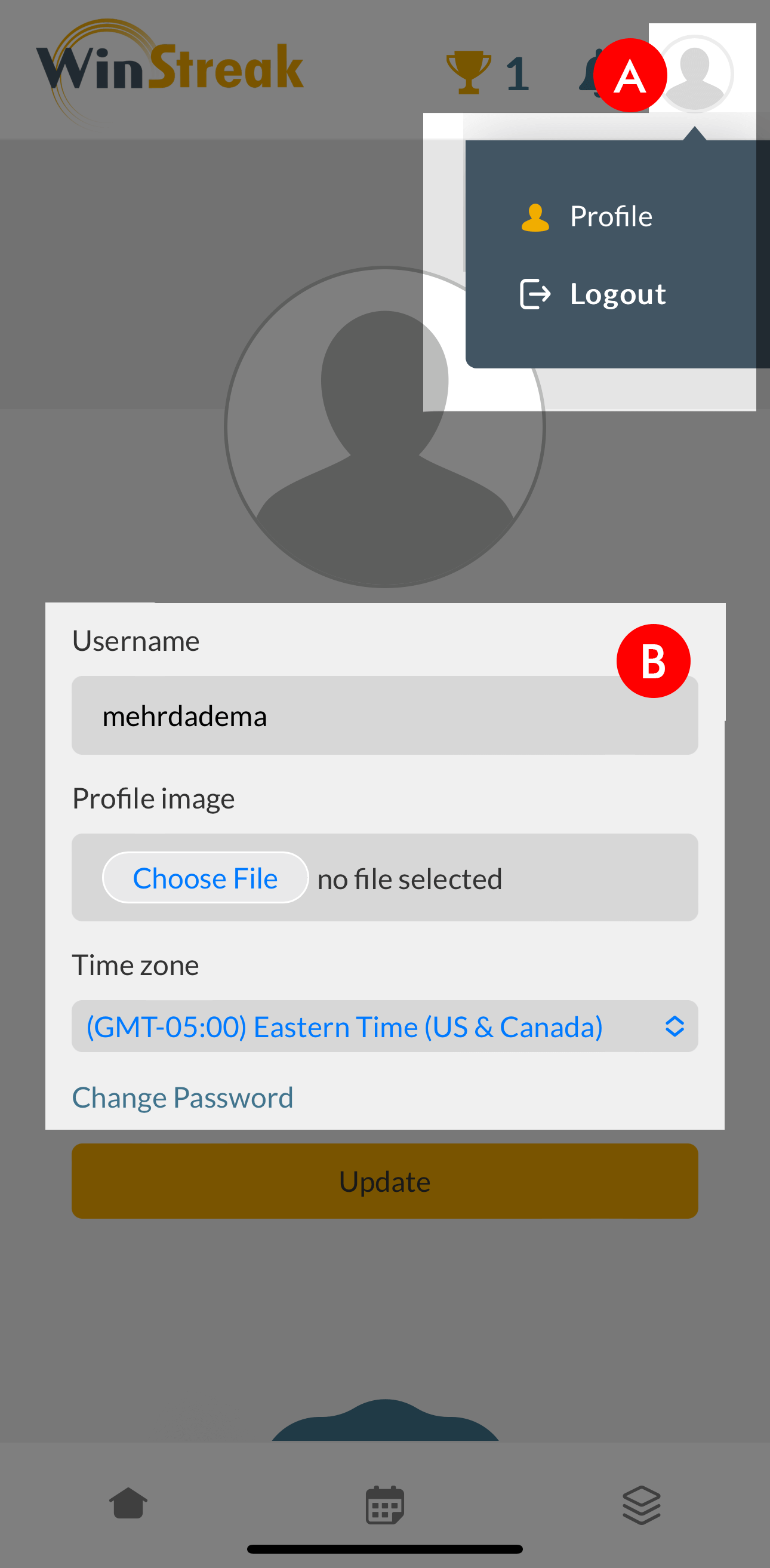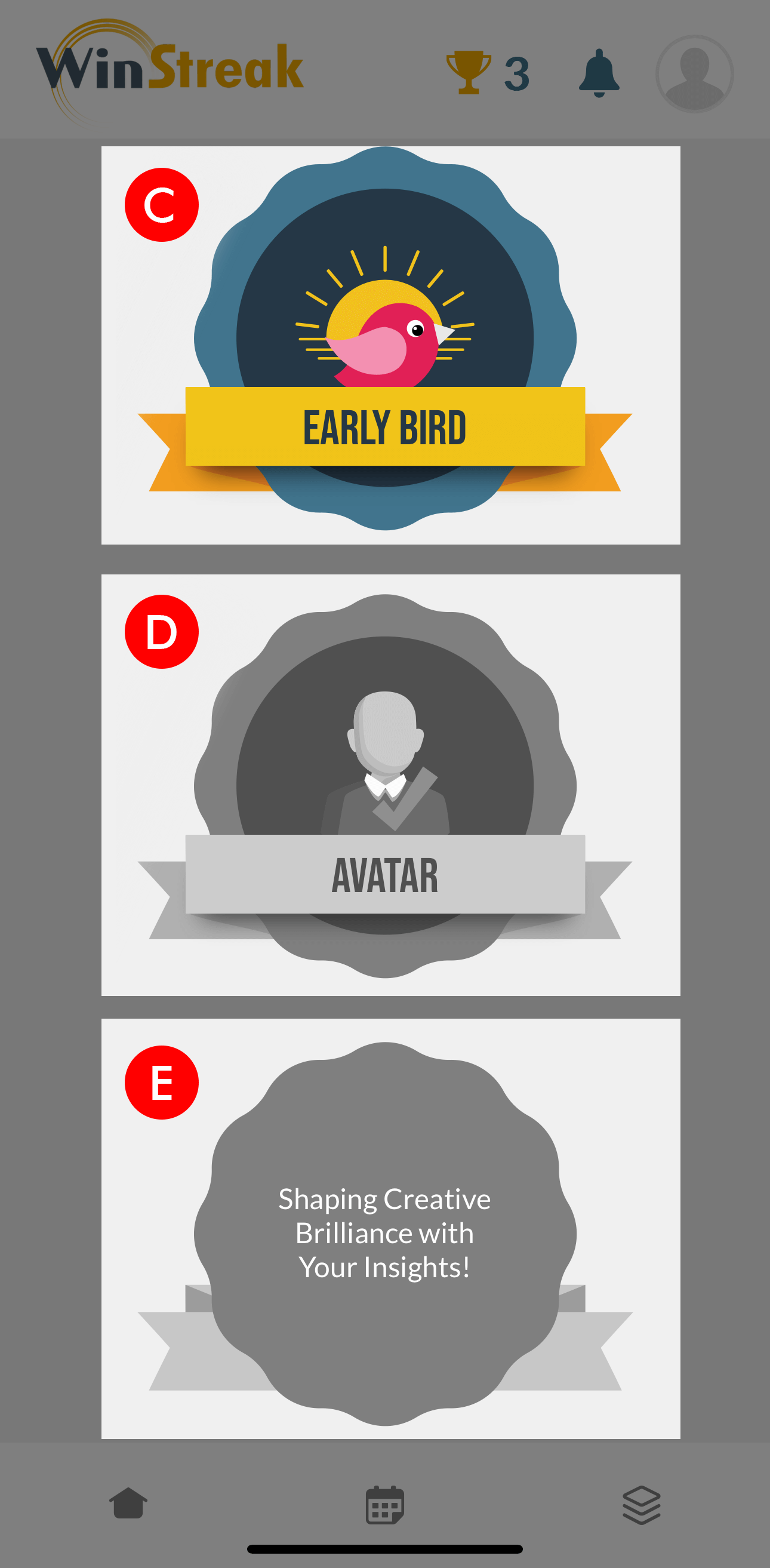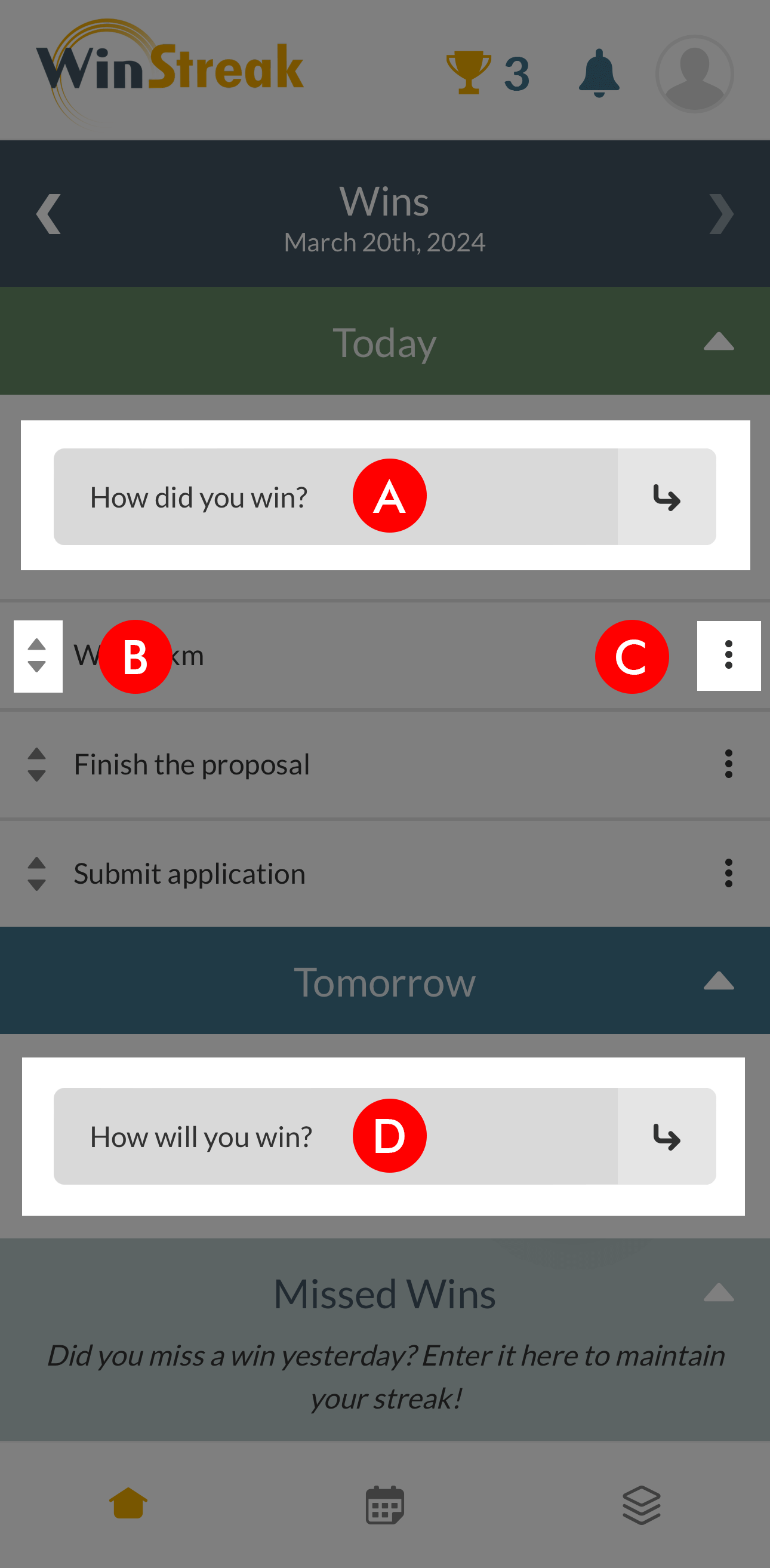
-
A
Enter your win for today here.
-
B
Use this button to reorder your previously added wins.
-
C
Use this button to edit a win
-
D
Add the wins you're planning to do tomorrow and they will show up as to-do list items you can check in as wins.